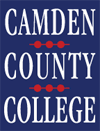Once your payment is processed, you will receive an email from bookstorecustomercare@bncollege.com with a link and instructions on how to access your digital learning material. When you click the link, you will need to sign in using the email address you used when purchasing your digital material. If you purchased online, your password will be the same password as your bookstore website account. If you purchase in store, your email will contain a temporary password that you should use to login. You will be prompted to change your password.
What if I did not receive my Confirmation Email?
If you did not receive your digital material delivery email, please ensure you are checking the same email account used when purchasing your digital materials online. Check your junk and spam folders for your Digital Learning email from bookstorecustomercare@bncollege.com. If you purchased your digital material using Financial Aid or Campus Debit, your material will not be available until the order has been processed. Order processing can be delayed until the aid is available. For questions about your financial aid order, please contact your bookstore directly. If you believe you misspelled your email address, please submit a request to us including your incorrect email address used, and the correct spelling of your email address.